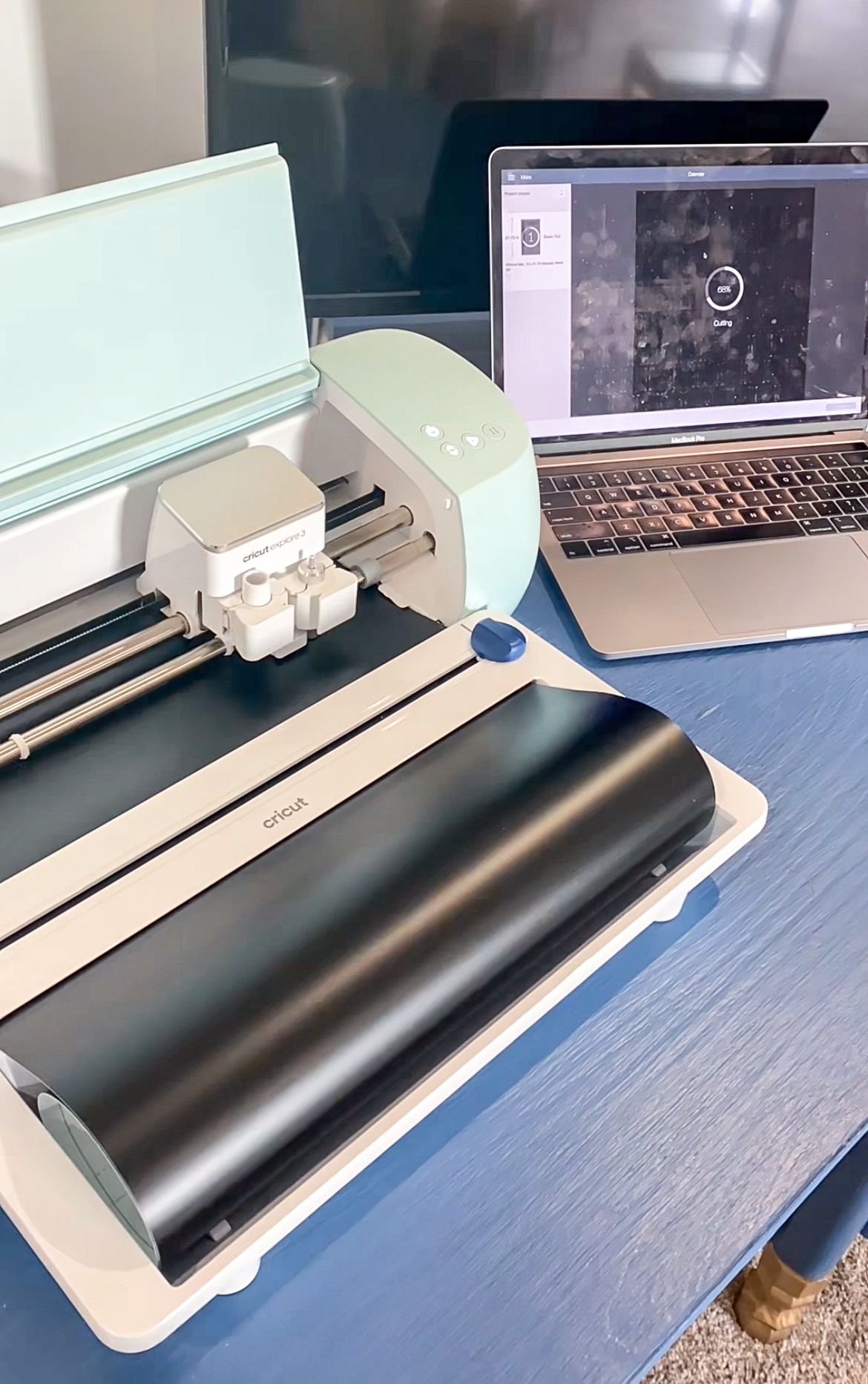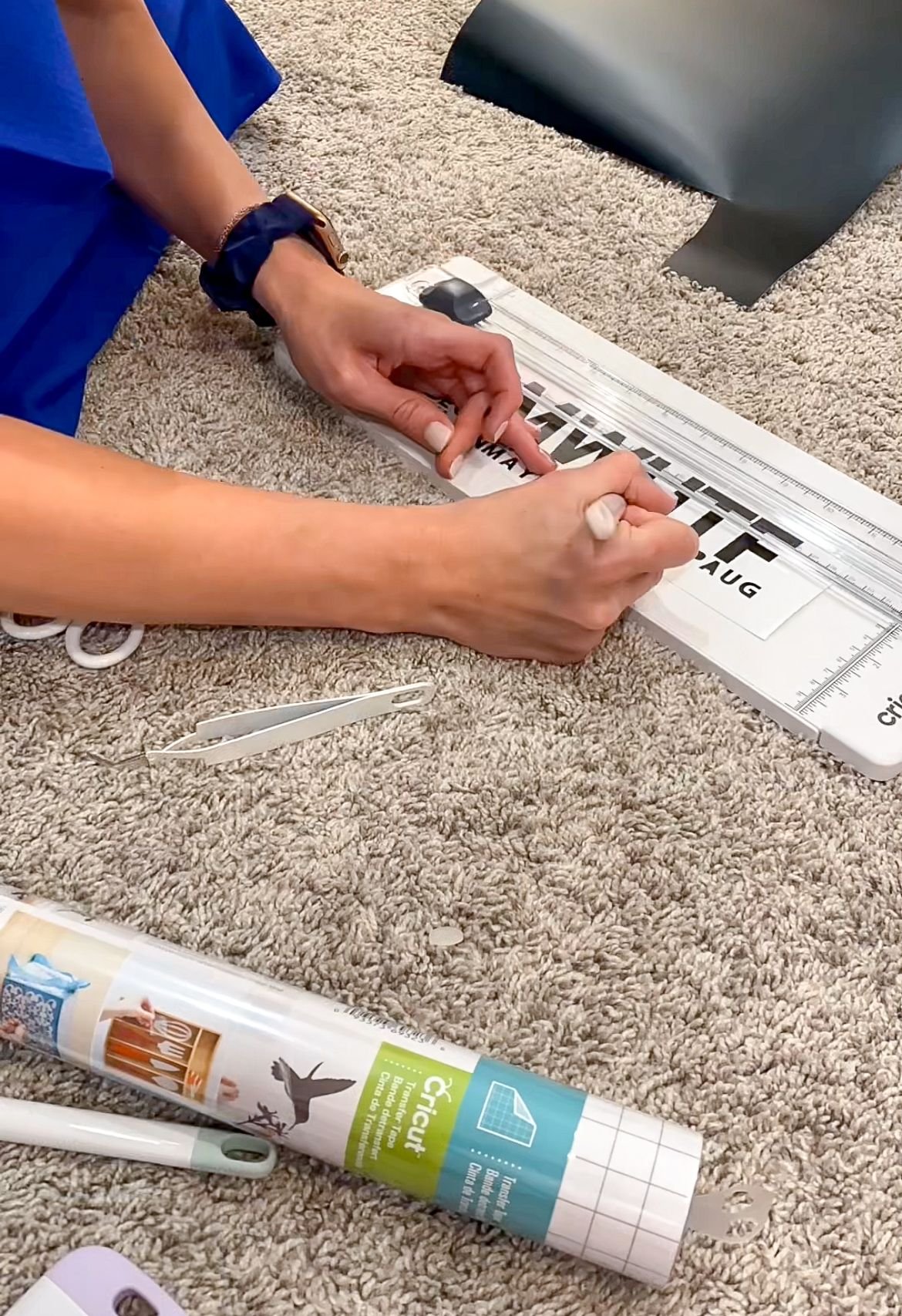DIY Wall Calendar
I wanted to hang a new calendar on the wall in the loft, but didn't like any that I was finding in stores so I decided to make my own! I figured I would show you how to make your own acrylic wall calendar too. If you have a Cricut, this will be super easy with minimal supplies. Let's get started!
DIY Wall Calendar | Creating The Calendar
I got a gold frame from At Home. It's 18" and has a really nice, large piece of glass on it, which is crucial for this project. Then I went into the Cricut Design Space and I created the design I wanted. My machine is the Cricut Explore Three. I like it because you don't need a mat for it. It can just cut out all of the pieces by itself.
When that was done, I started cutting and weeding everything out. "Weeding" means I took out all of the excess around each letter or each line. Once everything was ready to go, I made sure the glass on the frame was really, really clean so everything would adhere really well.
I put all the pieces I had cut out onto transfer tape and then spent a lot of time measuring and making sure everything was level. I used a Sharpie on the back and I drew lines where I was going to place things so I knew exactly where they were going to go. This really helped everything look even and then when I was done I could go back with some Windex and just clean off the Sharpie off the back of the glass.
Once everything was measured, I was able to go in and place everything using the transfer tape. Again those sharpie lines really helped with making sure everything was even, looked perfect, and symmetrical and its done!
Once I was done with that, I used the hanging hack of placing tape across the back and then punching holes where the screw holes are. Then I took that piece of tape, made sure it was level and then hung the nails where they are marked on the piece of tape. This way I could easily hang the calendar.
The thing I love about this is it's exactly what I needed, it's not just some random calendar I found at a store. I was able to design the thing I needed and I can now use it the way I need it. You can find the file link for the calendar I designed below. Happy creating!